Tips and Tricks to Play WMV Video Files on Mac
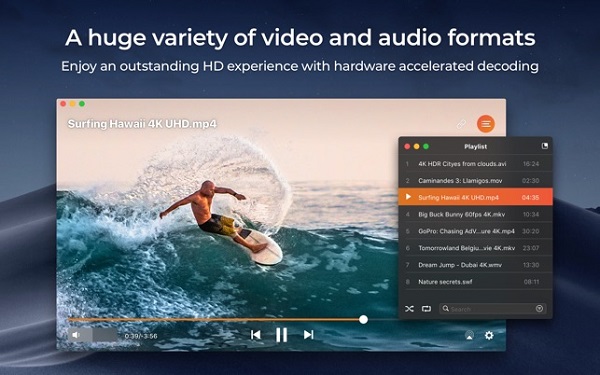
I tried to play some of the video clips of .wmv on Mac, but it looks like .wmv format is not accepted by Mac. Again, I tried to open with the help of a quick time but gain a quick time failed to assist me with this problem. I am using OS 10.12.
Microsoft has developed Windows Media Video, which is a compressed video file format. People use this for playing different videos on their system. Window media video is very much popular on other platforms also just because you can share files easily via the internet and email. This is very much unfortunate on the part of Mac users as the tools available on the Mac are not enough to run the .wmv format files. But you need not worry as there is a solution to every problem. There are some of the ways with the help of which you will be able to open .wmv files on your MacOS.
Method 1: You have to convert WMV into Mac files so that you can play WMV on Mac
There are a lot of programs available for you with which you can get facilitated on this issue. In that list, video converter for Mac is one of the best file conversion application which can be used by you. This application will help you in transforming .wmv files on Mac instantly. It is also able to convert files like MP4. AVI, MTS, MOV, etc. Now, your file has been converted and you are free to use them on any iOS device or apps like quick time, iPhones, FCPX, iPads, etc.
You will find a group of presets in the tool which will help you in simplifying the output setting. Devices enlisted in the preset list can also get converted, you just need to click on that device.
Basic Steps:
- You have to add WMV files into the program with the help of dragging and dropping the “Add file” button.
- Now you have to select the file which is Mac playable like mp4, m4v, etc. You can find them in “Profile”, in the drop-down menu.
Method 2: You have to install Elmedia player to run WMV files
Elmedia Player can support WMV files on Mac. You can get now free.
Firstly, you have to download and get the Elmedia installed on your Mac. If you want to view the file, launch the media player, select the file and click ‘ok’ and your video will be loaded. After that, you can click on the play button to start watching the video.
Here are the two important methods with the help of which you will be able to run WMV files on your MacOS. If you wish to use WMV on other Apple devices like iPad, iPhone, etc., then you can use the video converter for Mac and your video will be converted and hence you can enjoy watching that video. You can also use a Mac video player for enjoying videos on your MacOS. You can click on this URL for more information https://itunes.apple.com/app/elmedia-video-player/id1044549675?mt=12.

